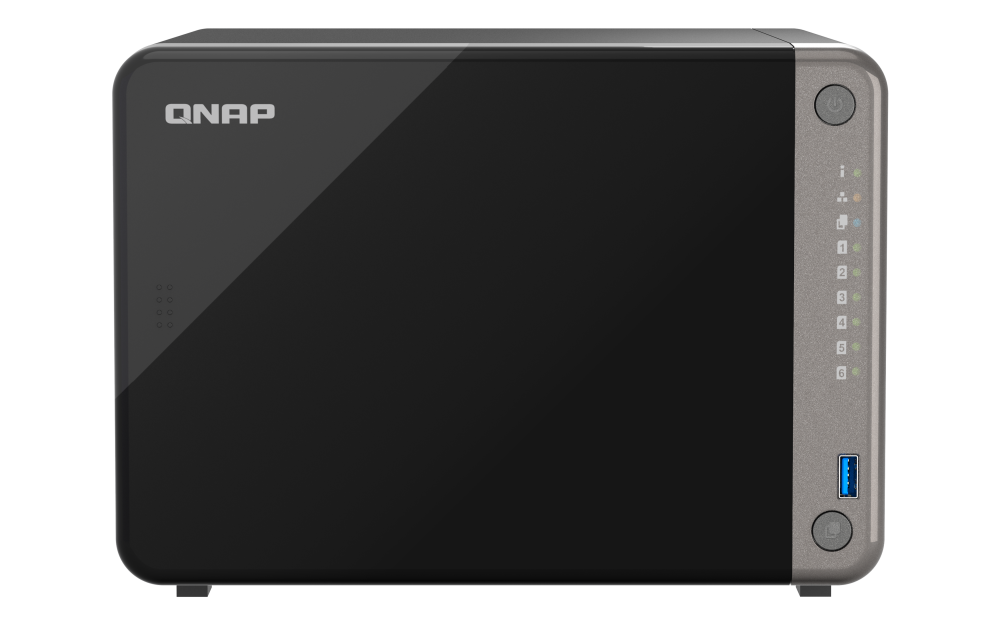Your yearly reminder to practice safe data storage habits
Never forget to backup! According to recent statistics: 113 phones are lost every minute, 29% of lost files are accidental, and 21% of people have never made a backup. The best way to protect and safeguard your data is to have a regular backup habit with the 3-2-1 backup strategy using a NAS.
What are the common causes of data loss in 2024?
What can we do to mitigate these risks?
Backup all your data with QNAP NAS
Suited for individual, family and enterprise, QNAP’s comprehensive and flexible data backup/recovery solutions can keep your valuable digital assets safe in NAS and away from data loss.
-
Back up mobile photos
Install the Qfile mobile app and enable the “Auto-upload” function. You can then upload and backup new photos/videos to your NAS as soon as they are taken, helping to save space on your mobile device.
-
Back up Google Photos
Install the MARS (Multi-Application Recovery Service) utility on QNAP NAS, connect to your Google Photos account, and back up photos and videos from Google Photos to NAS.
-
Back up WordPress
With the user-friendly MARS interface, every WordPress site owner can easily backup their sites to NAS and migrate website services in the shortest time.
-
Back up personal and enterprise PCs
Regularly backup your Windows® PC to NAS with NetBak PC Agent or initiate a Mac backup plan with Apple® Time Machine®.
-
Back up VMs
With Hyper Data Protector, you can effortlessly backup unlimited VMware® and Hyper-V virtual machines to NAS without any license fee and agent.
-
Cloud backup
QNAP NAS supports most mainstream cloud storage services. You can back up cloud data to NAS, or back up/sync NAS data to clouds for easier disaster recovery.
-
Back up file servers
Back up/sync/restore your critical file server data (CIFS/SMB, FTP, WebDAV, Rsync Server) to NAS with the easy-to-use Hybrid Backup Sync.
-
Back up Google™ Workspace & Microsoft 365®
Businesses and Managed Service Providers can easily leverage QNAP NAS with Boxafe to back up/recover business data of Google™ Workspace and Microsoft 365® with ease.
Use Snapshots to protect against ransomware
Backing up files to your NAS is essential, and it is even more essential to protect the NAS files itself with Snapshots. Snapshots are a powerful tool against ransomware, and they require less effort, space, and time than a full backup. With regularly taken Snapshots, you can restore NAS data and minimize downtime even if one day your files are encrypted by ransomware.
Why are Snapshots effective protection against ransomware?


Implement the 3-2-1 backup rule for data protection
According to Data Backup Options, a United States Computer Emergency Readiness Team (US-CERT) publication, all computer users (from individual users to large corporations) should backup critical data to protect against loss or corruption. Keeping just one backup is no longer enough - to increase your chances of recovering lost/corrupted data, follow the 3-2-1 rule.
Leverage myQNAPcloud Storage to complete your backup plan
QNAP-hosted cloud storage keeps your data safe
- Access your data using web browsers or by mounting to the local NAS
- Secure your backups with server-side encryption and object lock that protects data against ransomware and accidental modification.
- Version control prevents accidental deletion/modification of important files

Find perfect match for your backup plan
QNAP provides multiple NAS options with built-in 2.5GbE connectivity that fulfill high-speed storage and backup. Remember to regularly take Snapshots to protect your NAS against ransomware.
 United States / Canada - English
United States / Canada - English


 Sign out
Sign out